Videos
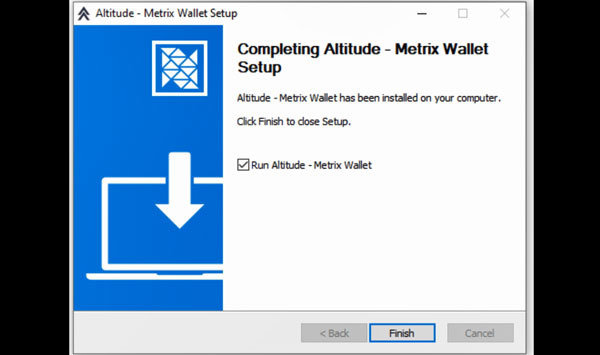
01
Wallet Download and Install
- Download Instalation File
- Run Instalation File
- Run Altitude Wallet
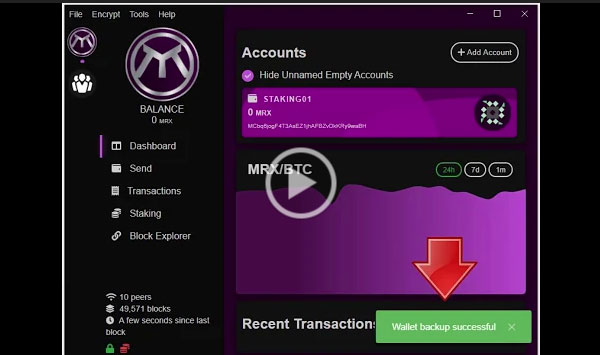
02
Encrypt and Backup
- Encrypt Wallet
- Add Account
- Backup Wallet
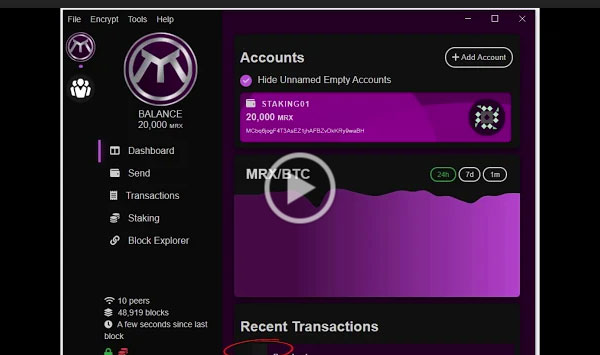
03
Receive Coins and Staking
- Receive Coins
- Stake Coins
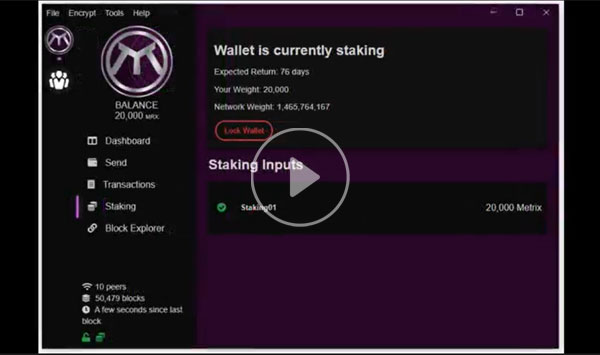
04
Staking Part 2
- Active Staking

05
Altitude Wallet Quick Tour
- Select Language
- Change Passphrase
- Tools
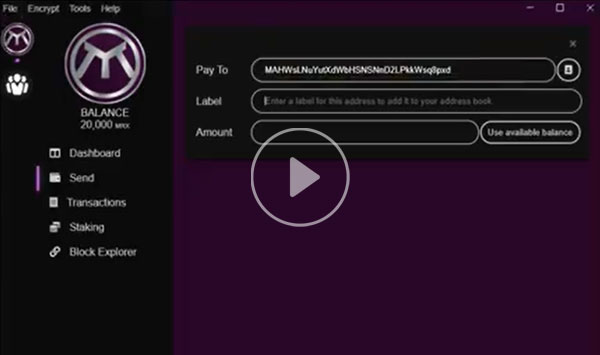
06
Send coins and Block Explorer
- Send Coins
- Block Explorer
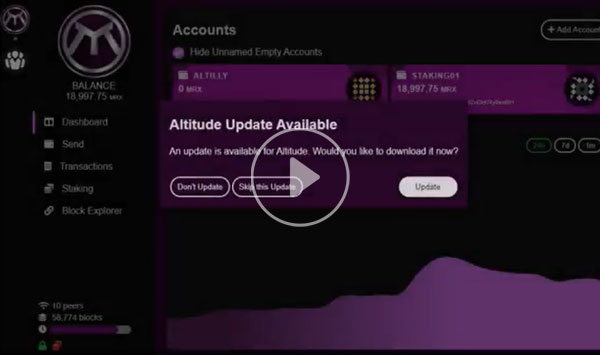
07
Wallet Update
- Wallet Update
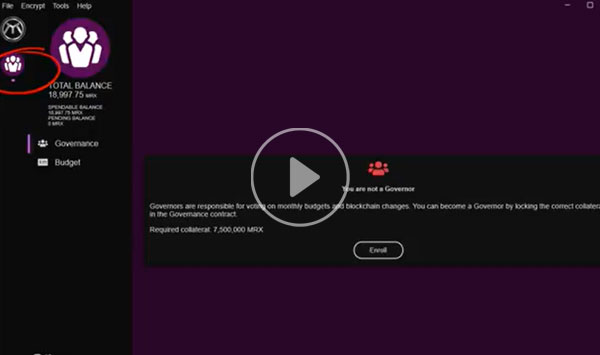
08
Governance
- Governance Introduction
- How to be a Governor
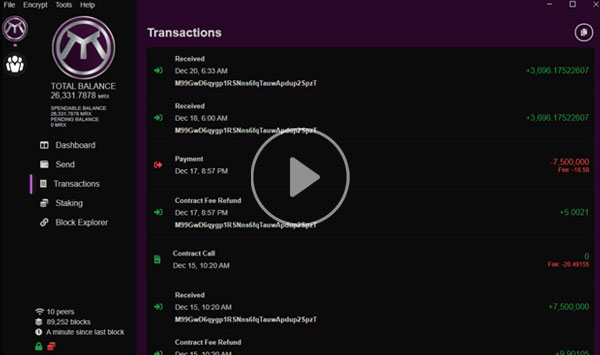
09
Governance Part 2
- Governor Unerollment Steps
- Governor Rewards
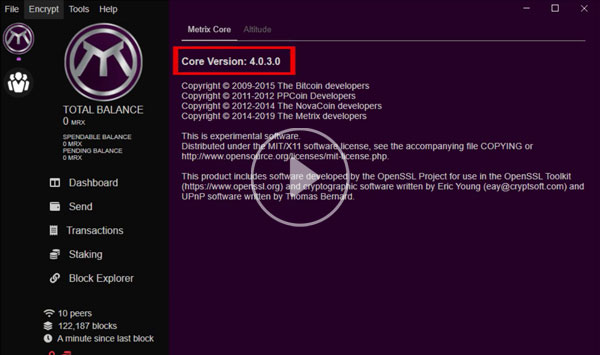
10
Failproof Active Wallet
- Install Altitude Wallet
- Encypt Wallet
- Backup Wallet
- Import Wallet
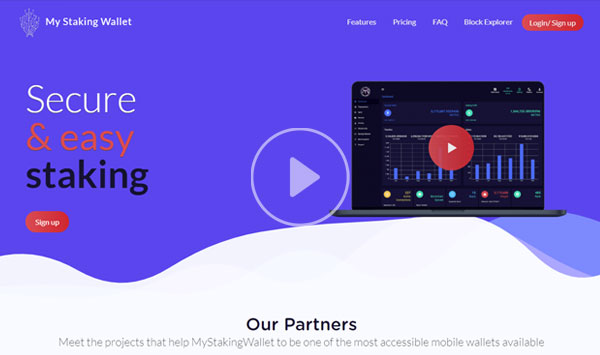
11
MyStakingWallet
- MSW Introduction
- Create New Account
- Vitrual Private Server (VPS) Setup
- Encrypt and Backup Wallet
- Recieve Coins
- Stake Coins
- Send Coins
- Add Other Coin
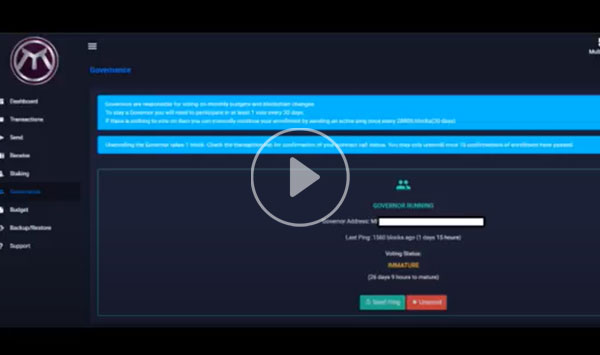
12
MSW Governance
- How to enroll to the Governance in the MSW
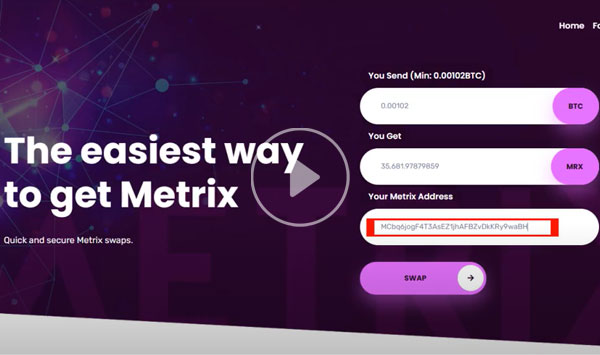
13
The easiest way to get Metrix
- Purchasing MRX at buy.metrixcoin.com
- Buy MRX via Altitude wallet
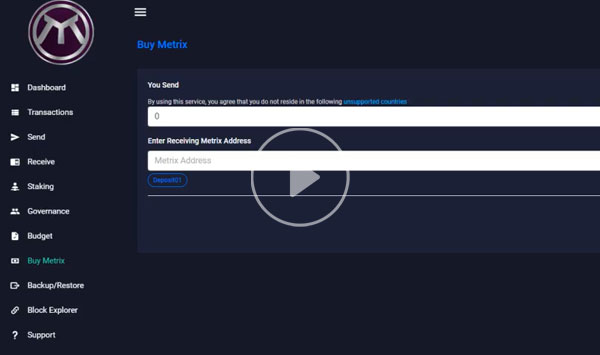
14
Buy MRX via MSW
- BuyMetrixcoin recap
- One time setup
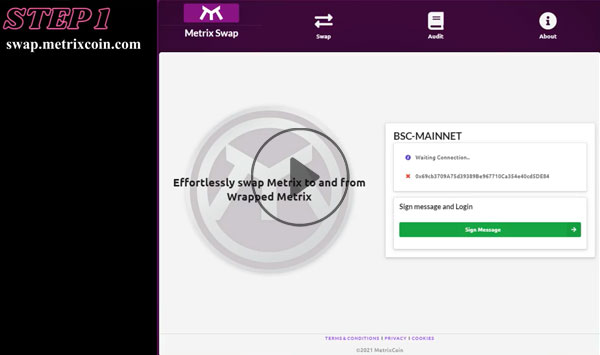
15
How to Wrap MRX and Fund MRXb/MRXe Liquidity Pools
- Preparation. Setup Main Net
- Send MRX to the MRX Swap Wallet
- Wrap MRX in the MetaMask
- Add wrapped MRX to the Liquidity Pool
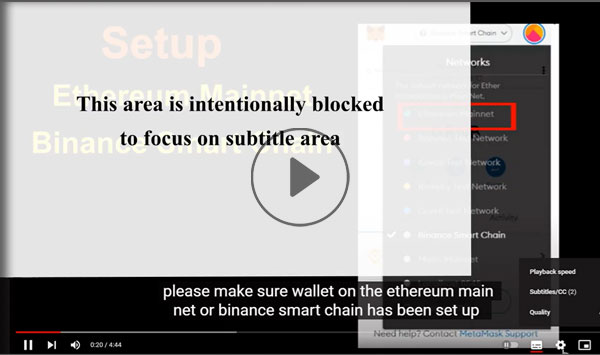
16
How to Auto-Translate Video Subtitles
- New feature in the Metrix Academy videos - English subtitles
- Detailed instructions
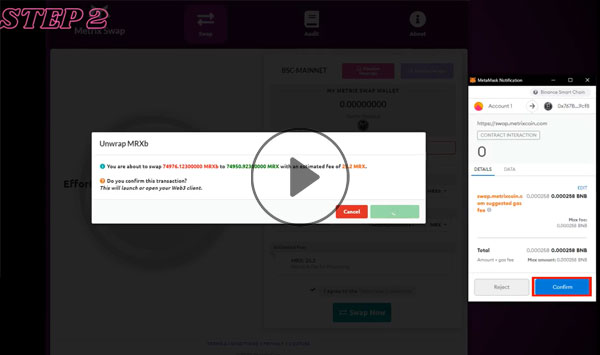
17
How to Remove Funds from Liquidity Pool & Unwrap MRX
- From Liquidity Pool to MetaMask
- From MetaMask to MRX Swap Wallet
- From MRX Swap Wallet to MRX Wallet
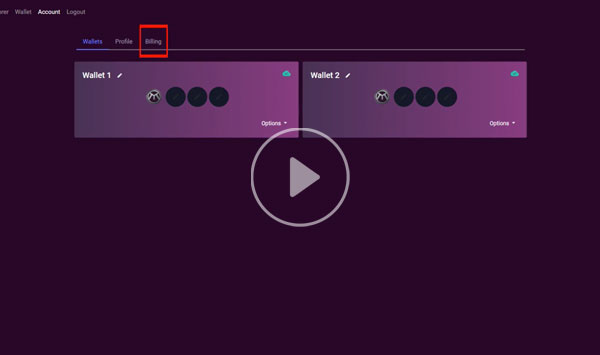
18
Paying MyStakingWallet Account with Cryptocurrencies
- Billing options:
BTC, ETH, MRX
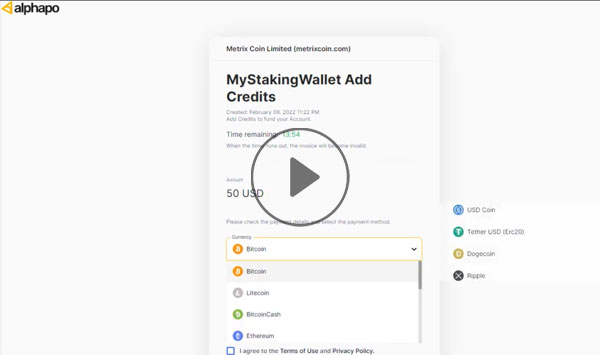
19
Additional Crypto Payment Methods for MyStakingWallet
How to select other cryptocurrencies:
- CoinsPaid Partnership
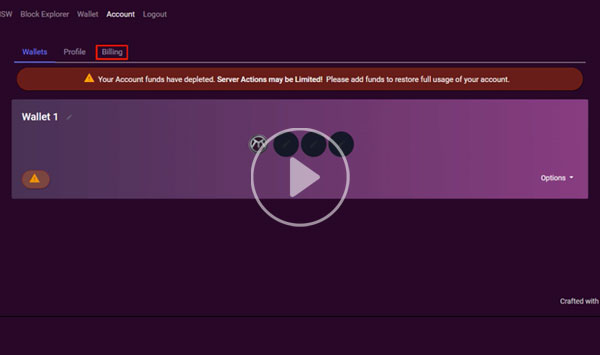
20
How to Restore MSW Wallet After Funds Have Been Depleted
Two scenarios:
- Add credit within 14 days
- Add credit after 14 days
Join the Team
Metrix Coin is looking to build the community and keep it a community run coin. Do you feel like providing some help? Then please do as there is lots to do, and every little bit helps; our Business Development Managers would love to talk to you.
[email protected] Jobs